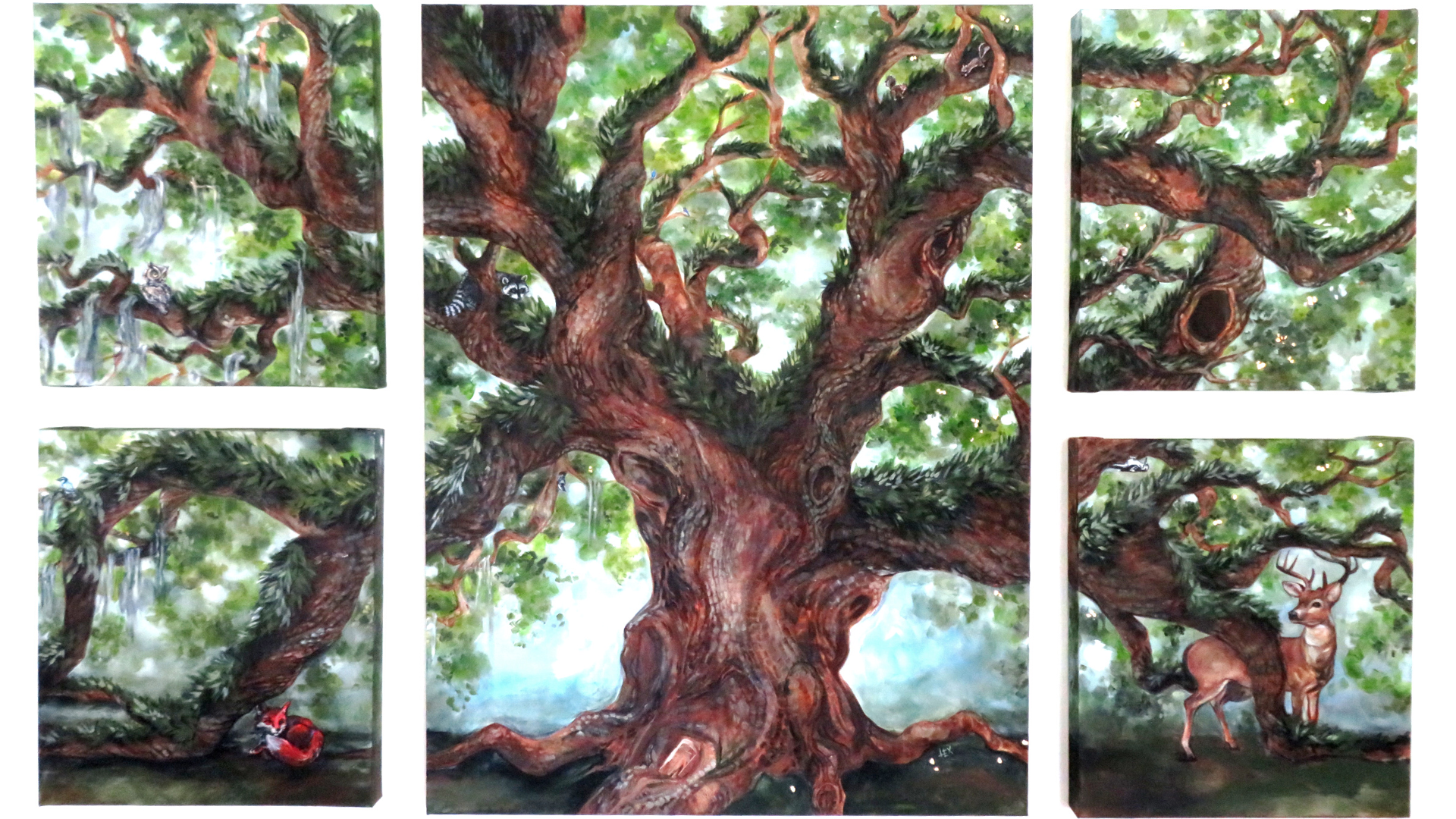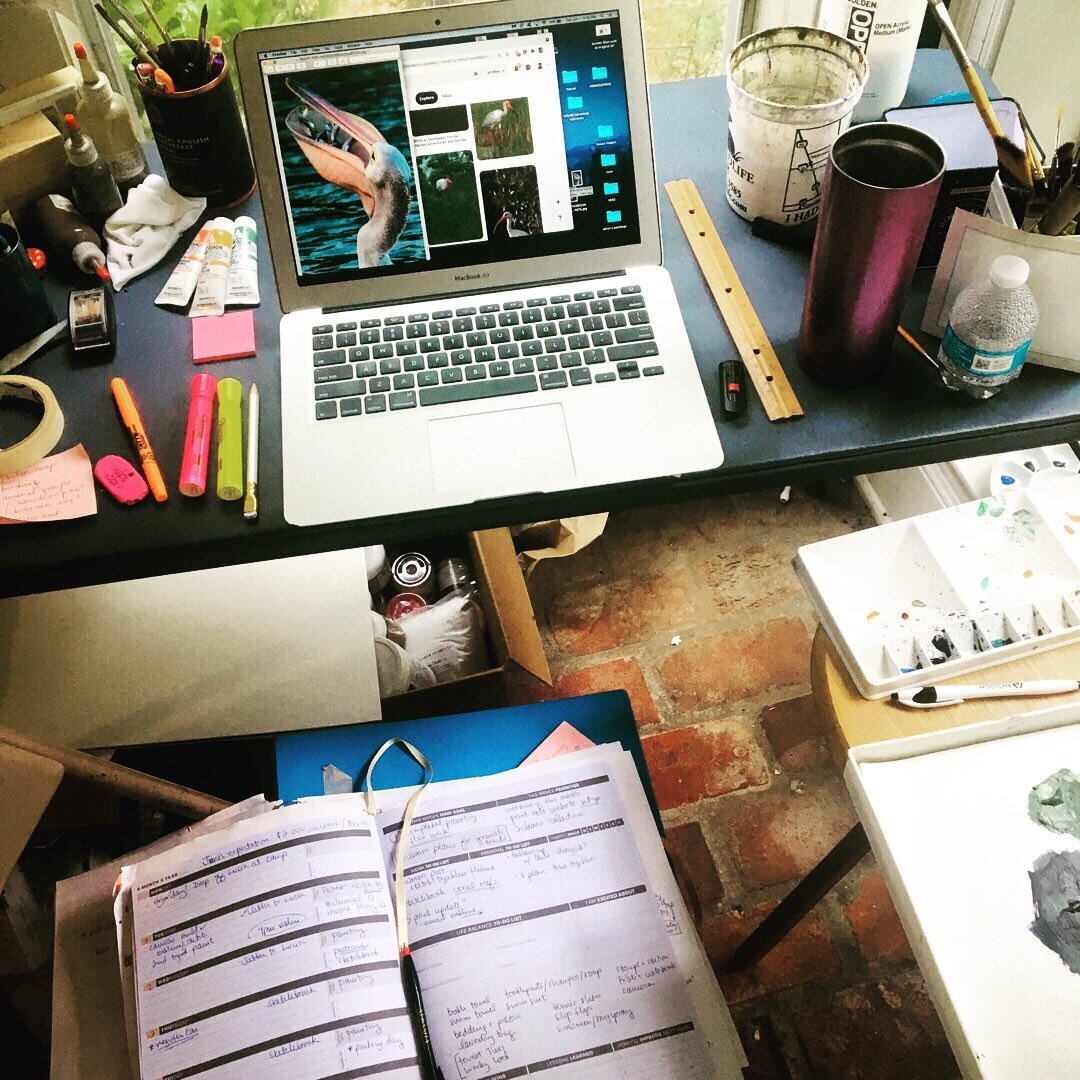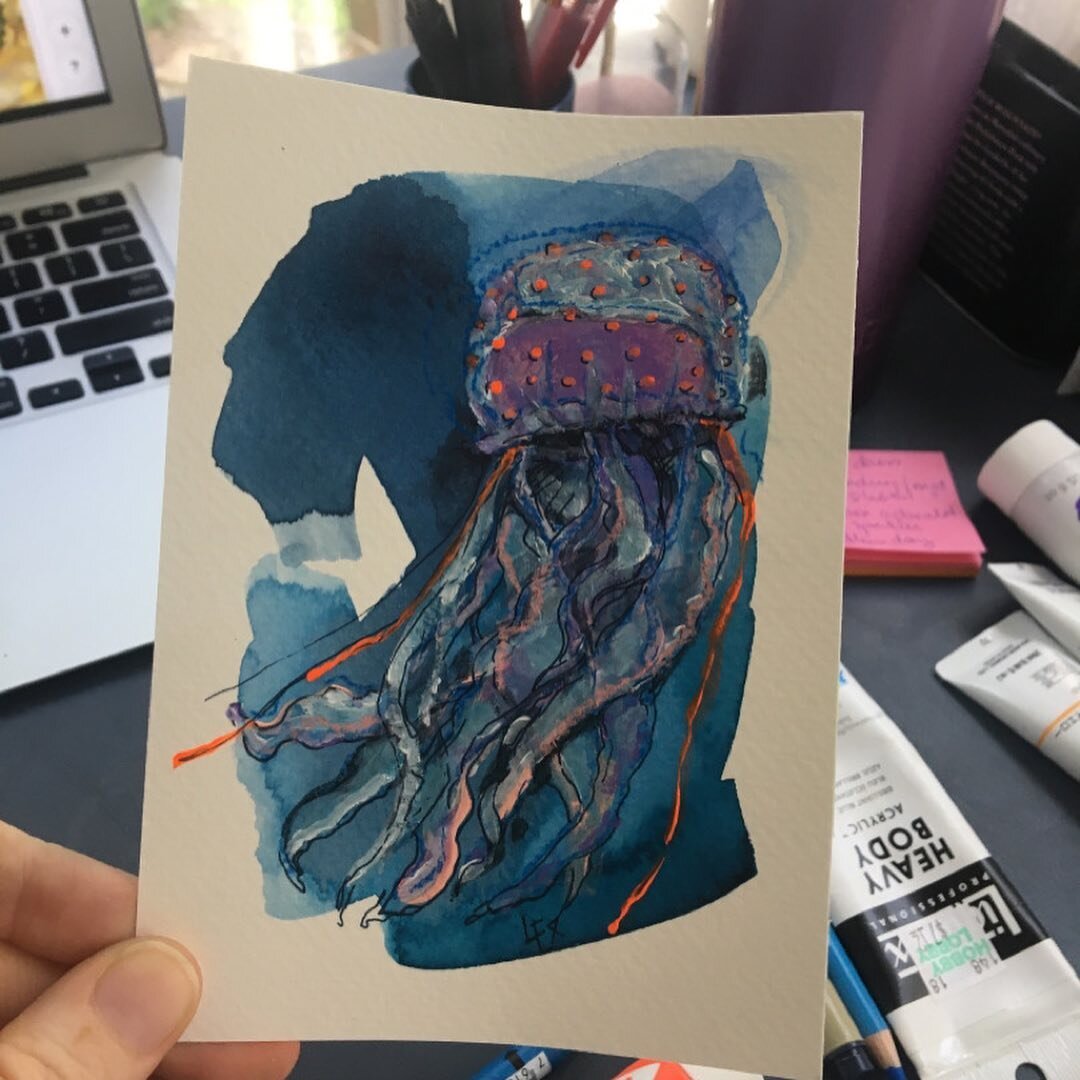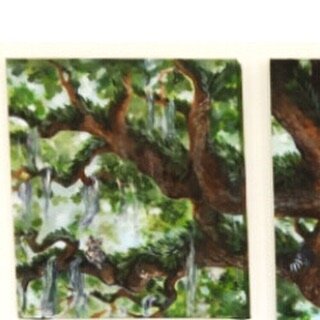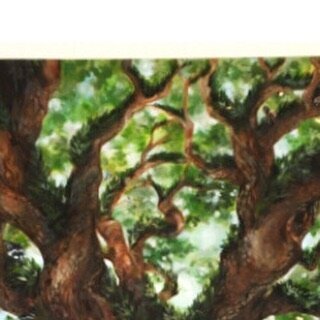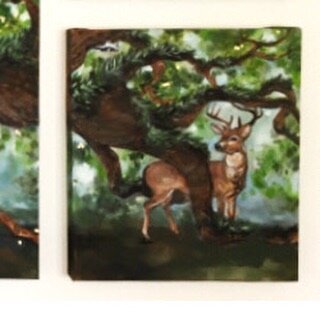I am so proud of this piece and so happy that I can share it with you!
This was an extra-big custom painting for our new church building’s lobby, featuring an epic live oak with its’ resurrection fern— among many other details.
Loosely based on John 15, the elements in this piece are representative of patient growth in faithful abiding, redemption and rich covering, and the beauty of rooted fruitfulness.
My expectation is that some added glory to your daily space can start as small as logging into your email. May your inbox be filled with peace and your home flooded with fresh beauty!
xx -Lexie
Update your screen saver for iphone
Select screensaver image and add to photos
Open Settings, tap Wallpaper, then select Choose a New Wallpaper.
Recent photos will include the downloaded image.
Set the wallpaper and choose where you want to see it!
Changing desktop picture on Mac
Download the image above, or drag and drop onto your desktop for easy navigation.
Go to Apple menu > System Preferences.
Click Desktop & Screen Saver.
From the Desktop panel, select a folder of images on the left, then click an image on the right to change your desktop picture.
Using the desktop wallpaper
Mozilla Firefox users have the option of setting any image they view on the Internet as their wallpaper. To do this, right-click the image you want to set as your wallpaper, and then select Set as Desktop Background from the drop-down menu.
Firefox can also position the wallpaper picture (center, tile, stretch, fill, and fit) and set the background color.
Unlike most of the other browsers, Google Chrome does not include the option to save images as the wallpaper. However, if you have downloaded the above image, you can select to set as wallpaper from your settings folder.
Set your screen saver for android
Select image (press and hold) and download.
Open your phone's Settings app.
Tap Display / Styles and wallpaper.
Select wallpaper, recent images (from downloaded photos or “recent images”)
Select set wallpaper: choose either home screen, lock screen, or both.